Dungeon Slime
A downloadable game for Windows, macOS, and Linux
Description
Dungeon Slime is a snake-like game where you control a growing slime creature navigating through a dungeon room environment. Eat bats to grow longer, but be careful not to collide with walls or your own body!
Features
- Classic snake-like gameplay with a dungeon theme.
- Animated pixel art visuals.
- Responsive controls with keyboard or gamepad support.
- Progressive difficulty as your slime grows longer.
Controls
You can play the game with either Keyboard/Mouse or a Gamepad.
Keyboard Controls
| Key | Alternate Key | Action |
| W | Up Arrow | Move Up |
| S | Down Arrow | Move Down |
| A | Left Arrow | Move Left |
| D | Right Arrow | Move Right |
| Escape | Toggle pause or cancel menu action | |
| Enter | Confirm menu action |
Gamepad Controls
| Button | Alternate Button | Action |
| Dpad-Up | Left Thumbstick Up | Move Up |
| Dpad-Down | Left Thumbstick Down | Move Down |
| Dpad-Left | Left Thumbstick Left | Move Left |
| Dpad-Right | Left Thumbstick Right | Move Right |
| Start | Toggle Pause | |
| A | Confirm Menu Action | |
| B | Cancel Menu Action |
Developed with C# and MonoGame as part of the Building 2D Games With MonoGame tutorial series. User interface created using Gum
Support MonoGame
MonoGame is an open-source answer to expensive, restrictive game engines. It is free to use on ALL platforms, even on game consoles. This was achieved by the generous donation of code by hundreds of independent developers over the last 15 years.
To ensure MonoGame continues to thrive into the future the MonoGame Foundation needs your support. Your donations help us keep pace with advancing technology and new platforms, ensuring MonoGame remains a powerful tool for all game developers.
If your time using MonoGame has been enjoyable, educational, or it helped create your successful game, consider giving back to the project. Your contributions ensure a future where game development is accessible to everyone.
Donate now and be a part of this exciting journey.
Download
Click download now to get access to the following files:

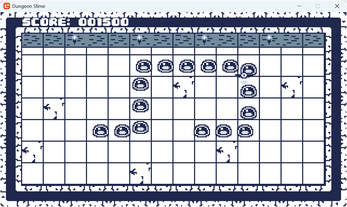
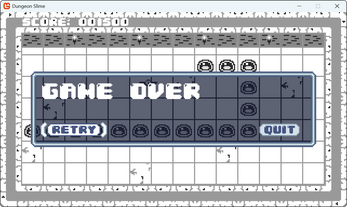

Comments
Log in with itch.io to leave a comment.
Awesome tutorial, thanks!
i just finished mine! thank you
Nice one +1
Excellent tutorial. I have learnt a lot about Making Games in General as well as a lot more about the MonoGame Framework. I also now have great starting point to build my Game Engine and Game(s) from. Thanks for creating this tutorial. Much appreciated.
Made a few projects in MonoGame before, but I probably haven't been using conventional methods since I probably was inefficient with how I coded my games, so the "Building 2D Games With MonoGame" tutorial has been a great help! Thank you!
Thanks for the feedback, glad it helped :D